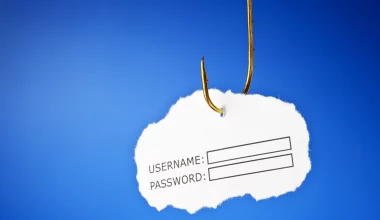How to change icon of any software or we should say a virus or batch file. mFileBinder do the same if you don’t know what mFileBinder is. It is used to change icon of any file. So we can use it in hacking right because when we can change icon of our virus no one could say that it is virus. So let’s start!
⦁ So 1st you have to download mFilebinder you can download it from this link…

( https://sourceforge.net/projects/mfilebinder/ )
CHANGING ICON
- After downloading open your mFileBinder software and click on browse file and select your file which you have to change after that click on add file…

2. Now you have to click on the set icon and select your icon Note you have to download your icon on (.ico) form…

3. Now you have to click on Build/Bind Files after that your file icon is changed…

If you have any problem with our blog so you can comment us we will try to fix it.