In this post, we will learn How to hack social media with Anonphisher. Basically, this tool contains 50+ websites phishing pages which we can use to hack anyone’s social media account…
Anonphisher: How to hack social media with Anonphisher
First, open your browser and search ( anonphisher Github ), then go on the first website which is from Github. You can also go on this website by clicking on this link – ( https://github.com/TermuxHackz/anonphisher )…
Now open your terminal and go to the destination where you have to clone your tool. Then install it by typing ( git clone https://github.com/TermuxHackz/anonphisher.git )…

After that, come inside your tool’s directory by typing this command ( cd anonphisher ) than for viewing files and directories inside it type ( ls )…

Now you have to give executive permission to this tool by this command ( chmod +x * ). Now if you type ( ls ) so you can see the color of all the files and directories became light green that means it is ready to use…

Installing Requirements :
- Type This Command ( bash setup ) Wait For 2-3 Minutes.
- Type This Command ( bash install.sh ) Wait For 1-2 Minutes.
- Type This Command ( unzip sites.zip ) Wait For 1-2 Seconds.
Now we can use the tool by typing this command ( ./anonphisher.sh )…

Follow The Steps To Know How To Use This Tool :
1. Select which you want to hack like if you want to hack pubg account so type ( 46 )…

2. Now you have to select the port forwarding option if you want to test this tool so select option ( 1 ) but if you want to use this anywhere so select ngrok which is an option ( 2 )…

3. After that it will start work but it will not give you ngrok direct link which means we have to generate ngrok link manually…
4. So open another terminal and come inside the tool’s directory then type this command ( ./ngrok http 3333 ). If it will show you an error so go to the ngrok website and sign up there with a new account then copy your new auth token and paste it into your terminal.

Now if you type that ngrok command again then you will get a link. You know what you have to do next, so send that link to your target…
Read More related Content by clicking the Button below.
If you have any problem with our blog so you can comment to us we will try to fix it.
– Dhruv Bansal
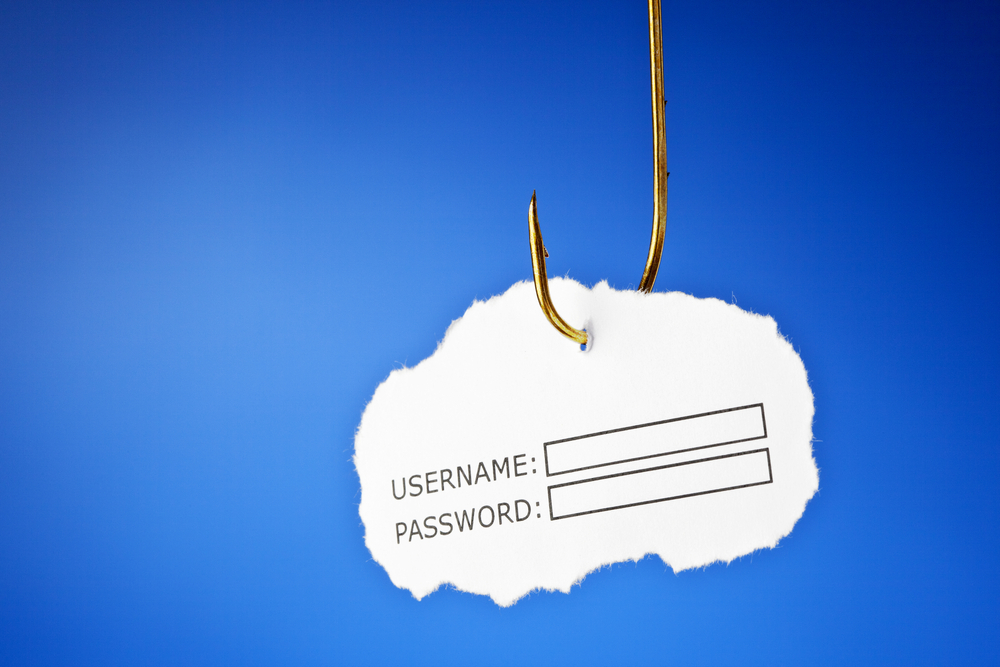







1 comment