Do you know about Ransomware? It is just like malware that demands ransom for freeing a user’s data in his system as Kidnapper asks for leaving a person. In this blog, you will read about what is ransomware and how to create it for android with the help of a tool called SARA which means Simple Android Ransomware Attack…
Disclaimer – This blog is for educational purposes only, If you do anything illegal then we are not responsible for it…
What is Ransomware?
Ransomware is just like Malware that holds a lot of information about a victim. If someone opens a ransomware virus then the data in user’s system will be encrypted so that he/she cannot access anything in their system and then a ransom will be demanded to leave the user’s data.
The victim cannot do anything if once he opens the virus because the entire system gets freeze and you cannot click a single thing. The only way is by sending the money to the hacker and you will get the decrypting key by which you can end the ransomware attack from your system…
Black Hat Hackers or you can say Cybercriminals are generating a lot of money with the help of Ransomware nowadays and nobody can stop it from happening. That’s why we have to be aware of such things happening in the world…
How to make Ransomware with Sara?
As always, firstly go to your browser and search ” Sara Github ” then click on the first website from Github. You can either go on the website by clicking this link – https://github.com/termuxhackers-id/SARA…
Copy the code from there and come into your terminal then go to the location where you have to save the tool and now clone it by typing ( git clone <your code> ).

Command – git clone https://github.com/termuxhackers-id/SARA.git
Now you have to give permission to all the files inside its directory after installing it. So come into the tool’s folder and type ( chmod 777 * ) then type this command for installing the requirements ( ./install.sh )…

Once you installed the requirements you can use the Sara tool by typing ( python3 sara.py ). After starting the tool first it will ask you for the giving the path of a “PNG logo” which you want to show to the victim..
So for giving a logo, first download a logo which has to be in PNG format and then save it in the ” Src ” directory of the tool. After saving the logo rename it as ( i.png ) like we rename our Metasploit logo…

Now copy the path of the logo and paste it in the place where it asks you for pasting it…
Note – If it shows you an error for pasting your logo path so try copying the path from that terminal and then paste it again in it…
So you have to fill some requirements to make the virus app which are –
- SET app_icon (PNG only)
- App_name
- Title
- Description
- Unlock key
You have to fill these things up to create your Ransomware app as we do and after filling press enter. See the photo for a better understanding…

You can see that your virus has been created so you can close your terminal. You don’t have to make any other virus with it again because if you once make the virus so you can use it forever…
Now send the virus to your target and we suggest you to send the virus by Wetransfer. If you send a link created by transfer, the victim’s mobile will not detect the virus and it will be easily downloaded…
Wetransfer’s website link – https://wetransfer.com/
What Ransomware does made by Sara?
If someone opens the Ransomware made by Sara, then his/her smartphone will get freeze and it will ask for the password which we created to use the phone.
The user can’t do anything to stop the ransomware even if he tries to restart it. The smartphone will stop working and does not open anything that the user touches.
“This tool is made by termuxhackers-id…”
If you have any problem with our blog so you can comment to us and we will try to fix it…
Made by Yash Choudhary




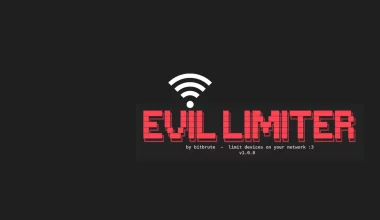



5 comments
This is a very powerful but simple ransomware tool 🔥
sh: 1: apktool: not found
I: Using strings sara/res/values/strings.xml
find: ‘sara/’: No such file or directory
I: Using smali
what to do after this
Please Use The Tool Again.
Hello, I enjoy reading through your article post. I like to write a little comment to support you.
my web-site :: юрист в финансовой и банковской сфере