In this post, you are going to read about Steganography which is very powerful in the hacking world. Steganography is an art that helps you to hide your messages in an audio file and image. The tool which we are using for Hiding messages is HiddenWave which is one of the most easy-to-use tools…
What is HiddenWave?
Hiddenwave is a python based program for simple audio steganography, by using Hiddenwave you can hide your secret text messages in an audio file. Also, you can play this audio on any media player and secretly share your private message with anyone.
Requirements – Pyhton3
How to install HiddenWave tool?
Firstly, go to your browser and search for ” Hiddenwave Github ” then click on the first website from Github. You can either go to the website by clicking this link – https://github.com/techchipnet/HiddenWave…
Copy the code from there and come into your terminal then go to the location where you have to save the tool and install it by typing ( git clone <your code> ).

git clone https://github.com/techchipnet/HiddenWave.gitPerforming HiddenWave
Come inside the tool’s directory then type ( ls ) to see how many files are there in HiddenWave. You can see that there are two python script files in it.
- HiddenWave.py – For Hide Message In Audio File
- ExWave.py – For Decrypt The Secret Message

Now we have to hide our secret message in an audio file by typing this command ( python3 HiddenWave.py -f Demo.wav -m “Support us” -o News4Hacker.wav )…
HELP SECTION
- -f AUDIOFILE – Select Audio File
- -m SECRETMSG – Enter your Secret Message
- -o OUTPUTFILE – Your Output file path and name

For decrypting this secret message command is ( python3 ExWave.py -f News4Hacker.wav ). after executing this command you can see your secret message…


HELP SECTION
- -f AUDIOFILE – audiofile which you want to decrypt
Don’t Miss This – https://reconcybersecurity.com/blog/how-to-use-netcat-in-linux/
“This tool is made by TechChip.net…”
If you have any problem with our blog so you can comment to us and we will try to fix it…
Made by Recon

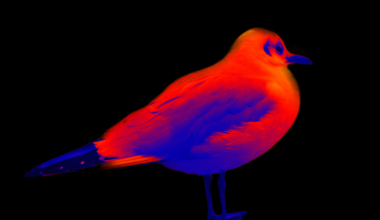






2 comments
Useful for chatting secretly