Virtual offices have grown in popularity over the last several years as more companies embrace the advantages of remote labour. The COVID-19 epidemic has forced many businesses to function remotely, which has only hastened the trend. While virtual offices provide convenience and flexibility, they also pose certain security vulnerabilities. In this tutorial, we’ll discuss some of the most crucial cybersecurity issues for virtual offices and provide helpful advice for keeping your company secure.
Strong Passwords and Multi-Factor Authentication
Strong passwords are the cornerstone of effective cybersecurity, but they are even more essential in a virtual office because staff members may be signing in from various devices and places. The minimum length requirement for passwords is 12 characters, with a mixture of capital and lowercase letters, numbers, and symbols. Urge staff members to routinely update their passwords and refrain from using common terms or phrases.
For virtual offices, multi-factor authentication (MFA) provides an additional crucial layer of protection. Users must enter two or more means of identity, such as a password and a verification number delivered to their phone, in order to log in while using MFA. Even if fraudsters succeed in obtaining a user’s password, it will now be considerably harder for them to access crucial data.
2. Safer Methods of Communicating
Employees in a virtual office might communicate mostly via email and instant messaging. These conventional methods can be exposed to attacks like phishing, in which online fraudsters pretend to be trustworthy senders in order to fool recipients into providing important information.
Make sure that all communication lines are secure to fend against these dangers. Urge staff to use encrypted messaging services like Signal or WhatsApp for private chats and to confirm the sender’s identity before replying to emails or clicking on links.
3. Virtual Private Network (VPN)
The internet can be accessed safely and securely from a faraway location by using a Virtual Private Network (VPN). A VPN makes it far more difficult for thieves to intercept and steal information by encrypting all data transmitted between a user’s device and the company’s network.
Make sure that everyone who works remotely does so via a VPN, and for further security, think about purchasing a VPN for the entire firm.

4. Regular Software Updates
Critical security patches that correct vulnerabilities that hackers can exploit are frequently included in software updates. Yet, it can be difficult to guarantee that everyone is routinely updating their software in a virtual workplace where employees might use various devices and operating systems.
Create a rule requiring staff to upgrade software as soon as it is accessible. To simplify the process, think about utilising solutions like remote administration software or automatic update notifications.
5. Employee Awareness and Training
Finally, cybersecurity in a virtual office must be maintained through staff awareness and training. It’s critical to keep staff members up to date on the latest risks and safest practices for using the internet because cybercriminals are continually changing their strategies.
All staff members should receive regular cybersecurity training that covers subjects including password management, phishing awareness, and safe browsing practices. Urge your staff to quickly report any suspicious activities or security incidents.
Conclusion
Cybersecurity is more crucial than ever in a remote office. You may defend your company from cyber attacks by putting in place strong passwords, encrypted communication routes, VPNs, frequent software updates, and employee training. You must be diligent and proactive in your attempts to protect your virtual office since fraudsters are constantly hunting for holes to exploit.

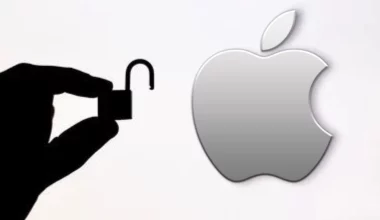





1 comment