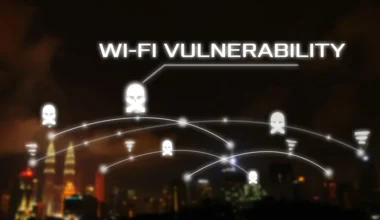In today’s rapidly changing digital world, companies of all sizes and types have to confront numerous cybersecurity issues. Hackers and cyber-crooks continuously search for ways to acquire illicit access to confidential information, with passwords long being the usual focus of such intrusions. By implementing passwordless login, however, firms can bolster their security and user experience by forgoing passwords altogether.
A passwordless login is a form of authentication t uses non-traditional ways to authenticate a user, thereby removing the need for conventional passwords. This form of authentication has grown in popularity because of its potential to upgrade security, optimize user experience, and decrease the chance of password-related intrusions. In this article, we will look at the benefits of passwordless login and how companies can adopt it to raise their security levels.
The Advantages of Password-Free Login
Passwordless login offers several benefits for businesses, including:
1. Improved Security: Traditional passwords are susceptible to being easily guessed or stolen, which is why passwordless authentication is increasingly being implemented as an effective solution. With it, businesses can opt for more reliable forms of identification such as biometrics, security tokens, or multi-factor authentication.
2. Optimized User Experience: Not only does the passwordless login provide an easier and quicker way to log in, hat but it also ensures that users do not have to remember complicated passwords or keep resetting them. As a result, user satisfaction is increased and human errors are reduced.
3. Cost Reduction: Compared to other methods, the passwordless login is a more affordable solution as it negates the requirement of expensive password management systems and also reduces the need to allocate resources to manage password resets.
4. Regulatory Compliance: The utilization of passwordless authentication enables companies to better adhere to industry regulations and standards such as GDPR, HIPAA, and PCI DSS. As it is a much more secure and compliant way to identify users, organizations can demonstrate their compliance with those regulations.
Passwordless Login Implementation for Your Business

Implementing passwordless login for your business involves a few key steps:
1. Evaluate Your Authentication Needs: Before implementing passwordless login, it’s important to evaluate your authentication needs and consider the types of users and devices that will be accessing your system. This will help you determine which authentication methods are most appropriate for your business.
2. Choose Your Authentication Method: There are several methods of passwordless authentication, including biometrics, security tokens, and multi-factor authentication. Consider which method is most appropriate for your business based on your authentication needs and user experience requirements.
3. Implement an Identity and Access Management Solution: An identity and access management (IAM) solution can help you manage your authentication and authorization processes, including passwordless login. This solution can help you manage user identities and access permissions, while also providing a more secure and compliant method of authentication.
4. Train Your Users: It’s important to train your users on how to use the passwordless login system, including how to enroll in biometric authentication or use security tokens. This will help ensure a smooth transition and reduce the risk of user error.
5. Monitor and Update: As with any security solution, it’s important to monitor and update your passwordless login system regularly to ensure its continued effectiveness and compliance with industry standards.
Conclusion
Businesses can increase security, enhance user experience, and lower the risk of password-related threats by implementing passwordless login. You can successfully implement passwordless login for your company and take advantage of all the advantages it has to offer by evaluating your authentication requirements, selecting the best authentication method, putting an IAM solution in place, training your users, and monitoring and updating your system.